Pixflow Type Builder | Typoking for After Effects
Pixflow Type Builder | Typoking for After Effects
Type Builder is a FREE plugin that lets you easily create quality text animation and kinetic typography for both After Effects and Premiere Pro projects. Change the color, duration, and font with just a few clicks and get the best text animation & typographical results.
Type Builder Toolkit Features
Put to use animated texts presets for After Effects and Premiere Pro made by professional animators and illustrators. And with these handy features make the best titles for your video projects.
Auto Size
The font size of your title automatically fits to the preset content area.
Change the color of your presets with ease. You can also easily change motion shapes, texts, backgrounds … Everything!
Editable Duration
Changing the start & end time has never been this easy before.
4 Styles
Choose between these 4 amazing styles & create your own design.
Smart Import
Select your desired animated title then hit create: instead of loading all of the titles in the pack, Smart Import only opens your selected title.
Multi-language
Choose any language you desire with Type Builder. It supports right-to-left and all languages.